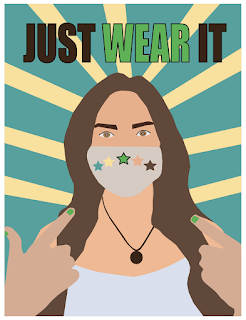BW to Color

Original Selfie: Monochromatic: Triad: Analogous: This project assignment was exciting and different. This is not what I expected to do in Photoshop, but it was really cool. It took me a while to understand how to complete this assignment because there were many videos and different steps. It took me a lot of patience and concentration, but after I was done with the first colored one, the other two were not that bad at all. I think I did a good job, and I am happy with my results. I chose my colors from the analogous, triad, and monochromatic. I did not even know these things existed, but I am happy that now I know! I am excited to see my classmate's projects and see what everyone chose to do. My favorite is the monochromatic one because the colors really compliment each other, and it looks the most natural. The other ones are a little bit too intense for me, but still, look really nice.